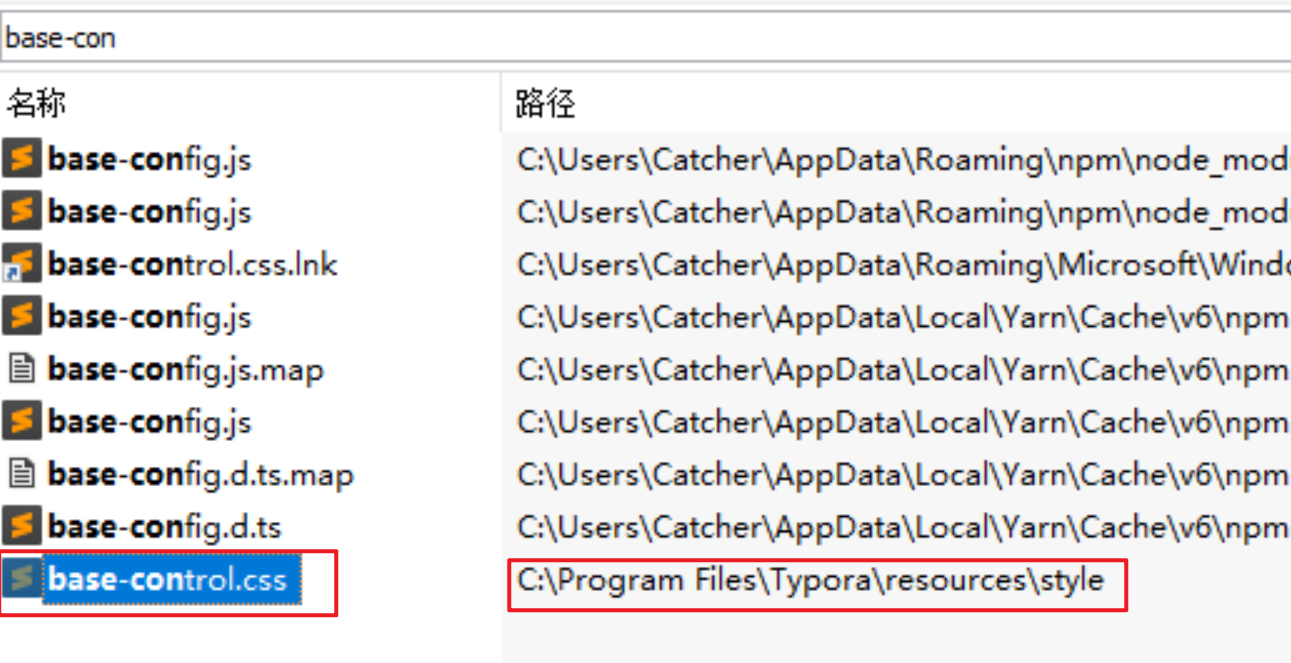一些经常会用到的Tips总结。
快速截图
Snipaste
Ctrl + F1 – 截图后直接复制R – 使用上一次截图区域Ctrl+F1 --> R --> Alt+Tab --> Ctrl+V – 快速截图复制
定时截图
可以自动定时截图
https://www.faststone.org/FSCaptureDetail.htm
typora
自动编号
在theme主题的根目录下添加base.user.css文件,并在其中添加如下内容:
1
2
3
4
5
6
7
8
9
10
11
12
13
14
15
16
17
18
19
20
21
22
23
24
25
26
27
28
29
30
31
32
33
34
35
36
37
38
39
40
41
42
43
44
45
46
47
48
49
50
51
52
53
54
55
56
57
58
59
60
61
62
63
64
65
66
67
68
69
70
71
72
73
74
75
76
77
78
79
80
81
82
83
84
85
86
87
88
89
90
91
92
93
94
95
96
97
98
99
100
101
102
103
104
105
106
107
108
109
110
111
112
113
114
115
116
117
118
119
120
|
/** initialize css counter */
#write {
counter-reset: h2
}
h2 {
counter-reset: h3
}
h3 {
counter-reset: h4
}
h4 {
counter-reset: h5
}
h5 {
counter-reset: h6
}
/** put counter result into headings */
#write h2:before {
counter-increment: h2;
content: counter(h2) ". "
}
#write h3:before,
h3.md-focus.md-heading:before /** override the default style for focused headings */ {
counter-increment: h3;
content: counter(h2) "." counter(h3) " "
}
#write h4:before,
h4.md-focus.md-heading:before {
counter-increment: h4;
content: counter(h2) "." counter(h3) "." counter(h4) " "
}
#write h5:before,
h5.md-focus.md-heading:before {
counter-increment: h5;
content: counter(h2) "." counter(h3) "." counter(h4) "." counter(h5) " "
}
#write h6:before,
h6.md-focus.md-heading:before {
counter-increment: h6;
content: counter(h2) "." counter(h3) "." counter(h4) "." counter(h5) "." counter(h6) " "
}
/** override the default style for focused headings */
#write>h3.md-focus:before,
#write>h4.md-focus:before,
#write>h5.md-focus:before,
#write>h6.md-focus:before,
h3.md-focus:before,
h4.md-focus:before,
h5.md-focus:before,
h6.md-focus:before {
color: inherit;
border: inherit;
border-radius: inherit;
position: inherit;
left:initial;
float: none;
top:initial;
font-size: inherit;
padding-left: inherit;
padding-right: inherit;
vertical-align: inherit;
font-weight: inherit;
line-height: inherit;
}
/* toc 自动编号 */
.sidebar-content {
counter-reset: h2
}
.outline-h2 {
counter-reset: h3
}
.outline-h3 {
counter-reset: h4
}
.outline-h4 {
counter-reset: h5
}
.outline-h5 {
counter-reset: h6
}
.outline-h2>.outline-item>.outline-label:before {
counter-increment: h2;
content: counter(h2) ". "
}
.outline-h3>.outline-item>.outline-label:before {
counter-increment: h3;
content: counter(h2) "." counter(h3) " "
}
.outline-h4>.outline-item>.outline-label:before {
counter-increment: h4;
content: counter(h2) "." counter(h3) "." counter(h4) " "
}
.outline-h5>.outline-item>.outline-label:before {
counter-increment: h5;
content: counter(h2) "." counter(h3) "." counter(h4) "." counter(h5) " "
}
.outline-h6>.outline-item>.outline-label:before {
counter-increment: h6;
content: counter(h2) "." counter(h3) "." counter(h4) "." counter(h5) "." counter(h6) " "
}
|
h1居中
直接在主题文件中添加如下代码,我的是在vue.css中添加:
1
2
3
|
h1{
text-align: center;
}
|
图片添加圆角和边框
1、在base-control.css文件中修改
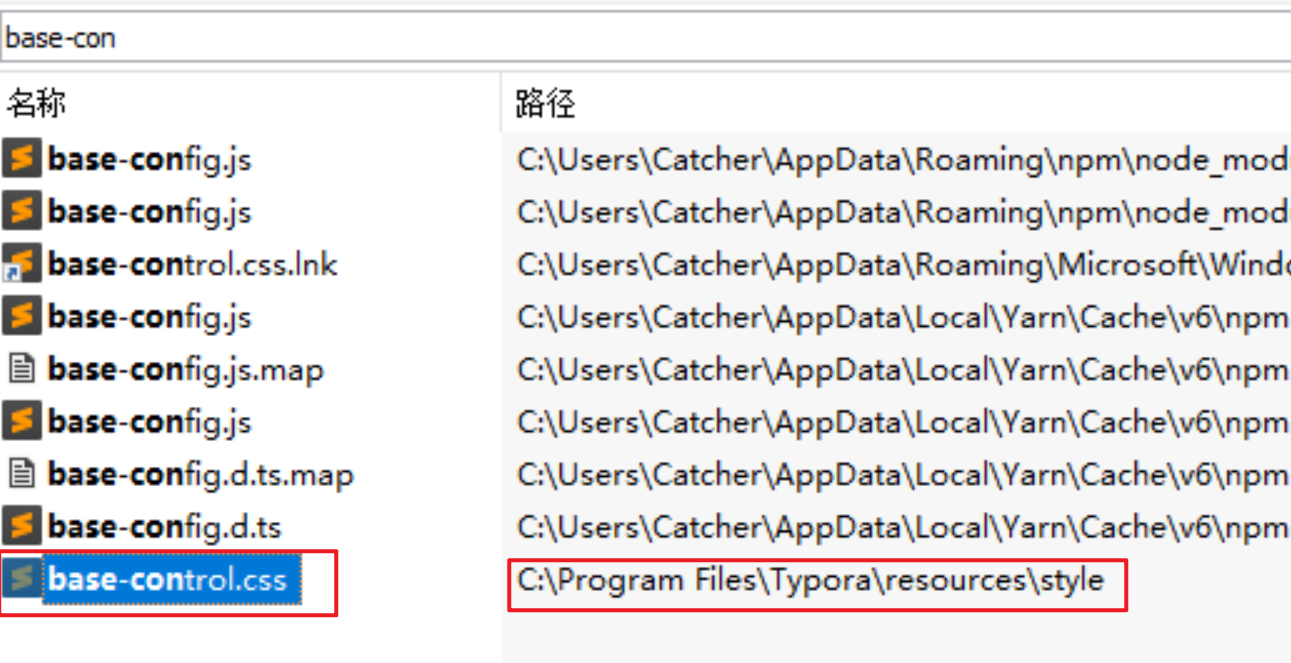
2、查询img{cursor,在后面添加如下代码:
1
|
border: 1px solid #c7cac8; border-radius: 10px;
|

参考
https://support.typora.io/Auto-Numbering/ – 文章标题自动编号
https://pastebin.com/XmYgBbaz – toc自动编号
Typora 自定义格式:引用、行内代码块、图象加边框
其他
直角引号
自己的电脑上输入yp,会出现直角引号,因为之前我有设置过。